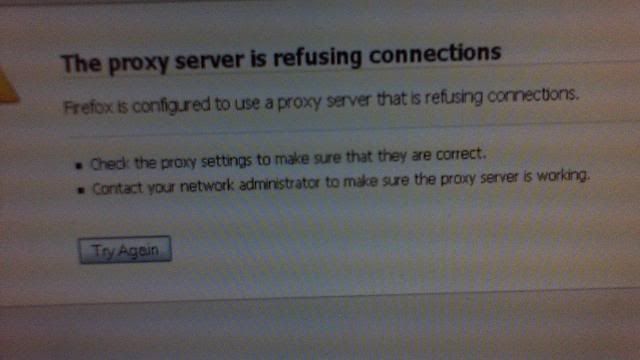Navigation
Install the app
How to install the app on iOS
Follow along with the video below to see how to install our site as a web app on your home screen.
Note: This feature may not be available in some browsers.
More options
-
Welcome to The Truck Stop! We see you haven't REGISTERED yet.
Your truck knowledge is missing!
- Registration is FREE , all we need is your birthday and email. (We don't share ANY data with ANYONE)
- We have tons of knowledge here for your diesel truck!
- Post your own topics and reply to existing threads to help others out!
- NO ADS! The site is fully functional and ad free!
Problems registering? Click here to contact us!
Already registered, but need a PASSWORD RESET? CLICK HERE TO RESET YOUR PASSWORD!
You are using an out of date browser. It may not display this or other websites correctly.
You should upgrade or use an alternative browser.
You should upgrade or use an alternative browser.
xp security 2011
- Thread starter DEERE3594
- Start date
- Staff
- #2
Directions for removal here:
http://www.bleepingcomputer.com/virus-removal/remove-win-7-antispyware-2011
http://www.bleepingcomputer.com/virus-removal/remove-win-7-antispyware-2011
- Staff
- #4
Justin, what are you using for virus protection?
GM Guy
Manual Trans. 2WD Enthusiast
I generally use spybot search and destroy along with microsoft security essentials. both are pretty light (as long as you dont install teatimer with Spybot) and pretty effective. plus, security essentials gets updates via microsoft update, so one less thing you have to go update by itself.
Justin, what are you using for virus protection?
Macafee, superaint spy wear, one other one i forget and that new one i just addeded. it takes 3 hours to turn my 'puter on to run threw all the dang gum spy wear things
Switch to firefox from the unsecured Internet exploiter (explorer) and be careful of helpful web site warnings that your computer is going to go all 2012 on you. FireFox will give you better protection from the nasty stuff installing itself.
bison
Well-Known Member
Hmm,i tried that free scan...Tells me a virus might be blocking the scan,call ..... for assistance to bypass virus.Directions for removal here:
http://www.bleepingcomputer.com/virus-removal/remove-win-7-antispyware-2011
What's up with that?
My puter is slow booting up an freezes half the time,1 restart usually lets me in.
- Staff
- #9
Hmm,i tried that free scan...Tells me a virus might be blocking the scan,call ..... for assistance to bypass virus.
What's up with that?
My puter is slow booting up an freezes half the time,1 restart usually lets me in.
DON'T try the 'Free Scan' ... that damn thing is a Google Ad. I have no idea where it goes or if it is legit. The directions below it were for Justin to use.
Go to housecall.antivirus.com and use THAT free scan. (It's by Trend Micro, and is reputable). There is also a free online scan from Microsoft at http://www.microsoft.com/security/scanner/en-us/default.aspx that works pretty good.
- Staff
- #10
DON'T try the 'Free Scan' ... that damn thing is a Google Ad. I have no idea where it goes or if it is legit. The directions below it were for Justin to use.
Go to housecall.antivirus.com and use THAT free scan. (It's by Trend Micro, and is reputable). There is also a free online scan from Microsoft at http://www.microsoft.com/security/scanner/en-us/default.aspx that works pretty good.
I use Trend Micro on my two computers and have for about 3 years, it has never let me down and works very well.
bison
Well-Known Member
Jeez,you gave me almost a heart attack.DON'T try the 'Free Scan' ... that damn thing is a Google Ad. I have no idea where it goes or if it is legit. The directions below it were for Justin to use.
Go to housecall.antivirus.com and use THAT free scan. (It's by Trend Micro, and is reputable). There is also a free online scan from Microsoft at http://www.microsoft.com/security/scanner/en-us/default.aspx that works pretty good.
.
- Staff
- #14
Who set up your accounts, Justin? Why does your computer have other 'Users" on it?